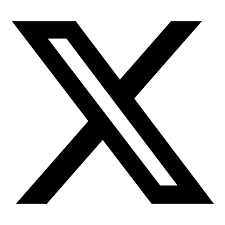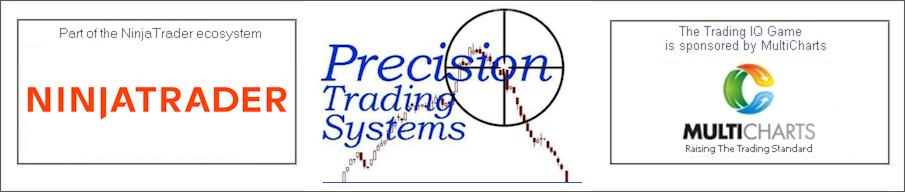
ProRealCode programming examples and bug fixes for Pro Real Time
ProRealTime code that I was using before I stopped using them. Just sharing with the community to be helpful.
|
It can also be useful to understand pine script or EasyLanguage code to program in PRC language The easiest way to find what you are looking for is to click on edit--find and then type the word using your browser ProRealCode is very similar to EasyLangauge code and some examples here can easily be converted to PRC CountOfLongShares and CountOfShortShares In the example below we can see the logic If countoflongshares < 98 then buy 2 contracts at market endif This is a very useful as once the position is 100 then it will not buy any more as 98 + 2 is 100 Also to stop a strategy trading more than once per signal we can use this code If countoflongshares =0 then buy 2 contracts at market endif Until those long shares are closed out the strategy will not make any further long trades Graphonprice feature This is a very useful item to add as your trading strategy can also act as an indicator without having to copy all the code and make an indicator In a trading strategy you can display the variables you need to see. A common problem is that the changes do not show up when made. Simple fix is to detach your strategy and re attach it to see the changes. Sample code for showing how it works. If you want to use the lowest low of 50 bars as your stop loss, you can plot it through the strategy thus MyLow50 = Lowest[50](low) Graphonprice MyLow50 as " 50 bar low" endif The part between the " inverted commas " can be any name you wish and it will be displaying the chart window Graphonprice feature NOT WORKING .......SOLVED July 16th 2021 This was a very hard bug to clear but once you know how it is easy. Here is what I did. 1. Save your set up and close down Prorealcode 2. Clear cache on your pc using CCleaner ( the section that removes junk from pc called "custom clean" as it is default settings. 3. Reboot pc 4. Open Prorealcode 5. On the open chart you may have a lot of arrows without the usual equity curve and positions indicator so click on one of the black arrows and delete. 6. If required also right click "delete all drawn item from chart" 7. Click close this window ( on the strategy box in the top left) 8. Re apply the strategy Graphonprice will be displayed correctly. Hard to know why this occurs in the first place however. Some of the above steps might not be needed but that was my fix. Partial trade closing with a strategy Problem You cannot do partial trade closes with ProRealTime and IG for some reason they do not allow it. Perhaps as it helps traders make money? This is true in January 2019 and hopefully they will change it- They never changed this so I dont use them anymore. Everyone has a right to close part of a trade but not in IG-PRT it seems. Solution The current workaround for this is to rebuild your strategy in several parts. For example if you have one exit signal that takes profits at a given distance and another exit signal the follows a non defined trend following logic such as moving average cross over, then you make two strategies and upload both of them. The first will take profits at your target and the second will follow the trend change exit. Curiously it is allowed to do multiple entries and thresholds can be set to limit the maximum number of contracts or shares traded. This can be done using the upload features ( at the point of making your system live, there is a box at the bottom where you can type the value ) To be more precise you can use the other feature called "countoflongshares" and countofshortshares ( see above ) Also you can use this code to allow just one trade per instance As it is set to FALSE it will take only the first entry. ( Set it to true if you want multiple entries ) DEFPARAM CumulateOrders = False // Cumulating positions deactivated Round feature This returns 11 if you have 10.5 but the description says it returns the integer portion of a number, which is odd There does not seem to be a function to change 10.5 into 10 Set stop ploss If we type this code below we get the same stop distance for both as the code seems to accept this command once. Likely the best way is to find one value for both long and short, or create two separe robots. If LongOnMarket then Set stop ploss 30 endif If ShortOnMarket then Set stop ploss 22 endif StrategyProfit feature You can use this as a safety feature to disconnect your strategy if it is losing more than the amount you specify. EG If strategyprofit < - 1000 then quit endif The code above will not trade once the number is reached. Alternatively you can use it to increase deal sizes thus If strategyprofit < 500 then Size = 200 endif If strategyprofit > 500 then Size = 210 endif You would need to alter the entry signal to state thus Buy size contracts at market How to avoid a new trade if daily loss is greater than a specified amount using strategy profit feature //Gets the strategy profit once a day at the end of the day ( time needs to be tailored for bar type , below gets the equity 10 mins before close) If time = 235000 then lastnight = strategyprofit endif // Ensures no trades are done if already down 1000 on this day if strategyprofit +1000 > = lastnight and ( your conditions ) then buy at market endif StrategyProfit feature other useful ideas You can use this feature to compute trade size automatically and very precisely thus ensuring you don't need to keep switching it off to change the trade size as the account size rises or falls. If strategyprofit > 3000 then size = round((strategyprofit+1000) / 500) endif Set Stop Ploss feature This will cause a delay of 5 minutes before it gets applied ( if using a 5 minute chart, or a day if using daily charts ) if it placed below to code that enters a trade, this problem is resolved by placing it near the top of the page before the entry code is written. Some stop ordered get adjusted or cancelled on Saturday on Sunday, to avoid this happening some code can be used with Currentdayofweek feature If currentdayofweek > 0 and currentdayofweek <6 then ( my code... and at end of code add ) endif Preloadbars feature You can run into problems if you do not load enough data to read your indicators, solved by adding this code to the automated strategy As the error message "The historical data is insufficient to calculate at least one indicator" will get sent to the brokers and you may not get it unless you phone up to ask. EG DEFPARAM Preloadbars = 10000 ( I have read that 10,000 bars is the maximum you can load ) BarIndex feature You can run into problems with counters if you do not add this bar index feature first. As the error message "The historical data is insufficient to calculate at least one indicator" EG Correct below If barindex > 65 and not longonmarket and not shortonmarket then counter = counter[1]+1 endif Incorrect ( will cause strategy to be turned off as soon as next bar closes ) If not longonmarket and not shortonmarket then counter = counter[1]+1 endif If strategyprofit < - 1000 then quit endif EG If strategyprofit < - 1000 then quit endif Drawdown quit off code sample ( if you want the strategy to quit if drawdown is > 20% ) You can create a variable highest strategy profit ( HSP ) to monitor the draw down. // First assign a value to HSP HSP=100 If strategyprofit > hsp then hsp = strategyprofit endif // Holds its high value If hsp < hsp[1] then hsp = hsp[1] endif // quits at 20% drawdown if strategyprofit > 1000 and (hsp-strategyprofit ) > (hsp *0.20) then quit endif // the part that reads strategyprofit > 1000 is needed or it will not run and quits instantly Troubleshooting infinte loop errors An infinite loop or a loop with too many iterations was detected Please modify the corresponding loop code You can run into problems with loops when using the "for" code EG below gives the infinite loop error For N = 0 to N+1 do N= ++N next We can use a different variable name for the 2nd occurance of N Thus below fixes the error number=3 For N = 0 to number+1 do N= ++N next Then the infinite loop error goes away as it stops at 4 ( 3 + 1 ). Dealing with a nulliparous strategy that runs in back test but not in actual You can can sometimes get a strategy that refuses to give birth to a trade when you activate it. Sometimes this can be a simple reason and other times the cause is rather abstruse. Common causes can be not enough data being loaded which can be corrected by using the preload bars feature shown above. The trailing percentage stop is another anomoly that works fine in back testing but is not allowed by the PRT-IG set up. Set Stop Ptrailing feature The syntax is as follows set stop ptrailing 100 This will work fine until a surprise fast move comes along....... Today March 3rd 2020 at 3pm UK time the fed did a rate cut, about 30 seconds after my strategy bought the Nasdaq futures. Whilst I was thankful of a super fast move up, the trailing stops refused to move up and on calling IG they explained that they disable trailing stops when the market goes crazy, and in some cases cease online trading altogether. The last time this happened was when I was shorting the pound on the night of Brexit and even when calling up on the phone I was told the price is wrong and not allowed to deal. In the end I had to complain before I got paid. The other issue with this feature that I have noticed is that you cannot control it via some extra code, say if you wanted 100 trailing for long and 94 trailing for short then it will ignore any code that you add and just take the first value for both. Volume indicators do not function very well when connected to ProRealTime and IG index as they just have tick volume. Trading can be greatly enhanced by using true market volume with volume based indicators such as: Demand Index is highly suitable for this task |
|---|
|
|
|
The elapsure of decay can be utilized in different ways in trading, spending time on testing this was done extensively with the above Precision Index Oscillator indicator (Pi-Osc) |
View List of other free and paid products for Tradestation View List of other free and paid products for MultiCharts View List of other free and paid products for NinjaTrader View List of other free and paid products for TradingView IF YOU HAVE ARRIVED AT THIS PAGE AS A BEGINNER THEN HERE ARE SIX TUTORIAL PAGES TO GET YOUR KNOWLEDGE UP TO A BETTER LEVEL How to trade part 1 How to trade part 2 How to trade part 3 How to trade part 4 How to trade part 5 How to trade part 6 Qstick Educational videos 1929 crash Trading IQ Game tutorial PLAY FOR FREE Trading IQ Game AND WIN PRODUCTS |
The help and advice of customers is valuable to me. Have a suggestion? Send it in!
The contact page here has my email address and you can search the site
If you
like what you see, feel free to
SIGN UP to be notified of new products - articles - less
than 10 emails a year and zero spam
Precision Trading Systems was founded in 2006
providing high quality indicators and trading systems for a wide range of
markets and levels of experience. Supporting NinjaTrader, Tradestation and MultiCharts with Trading
View coming along and MetaTrader.
About
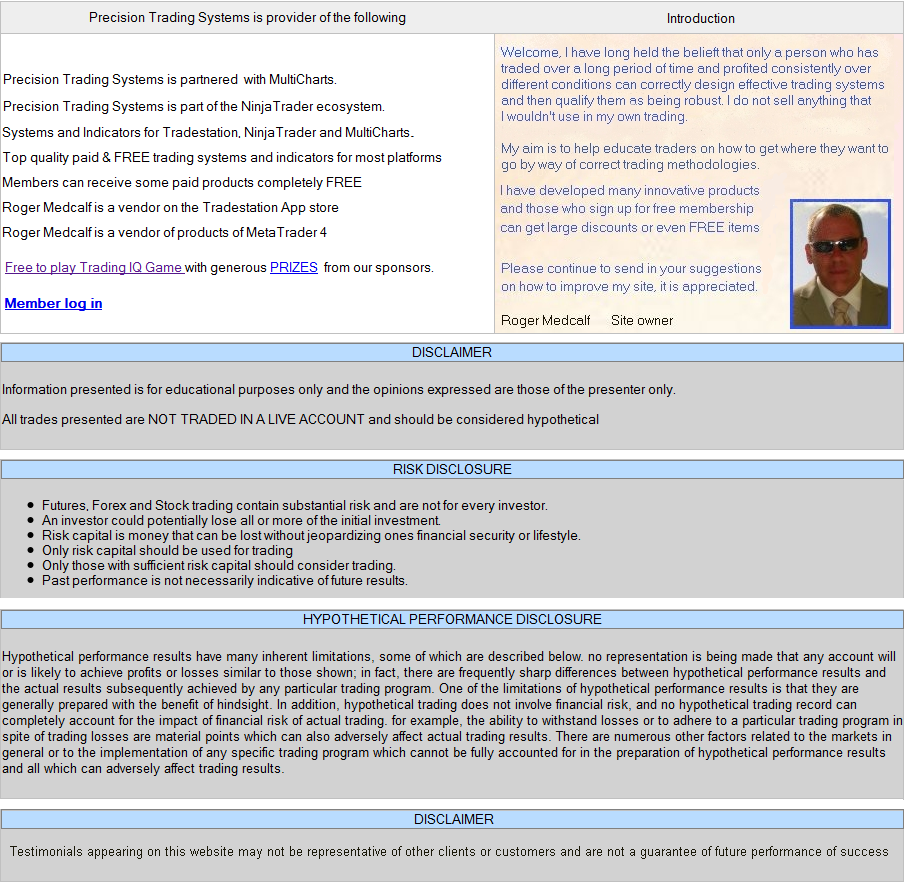
Social tags
Admin notes
Page updated August 20th 2023 to
replace old page from 2006 - New responsive page GA4 added canonical this. 5/5 html baloon
cookie notice added lower social tags added August 23rd 2023